Helping businesses with innovative technology solutions.
Gap Analysis Assessment
Reports for
Security & Compliance.
Security Solutions
Gap Analysis Assessment
Report Modules
Our automated Gap Analysis Assessment Report leverages the CISA baseline recommendations to provide a comprehensive security assessment of your Microsoft 365 environment. The report inspects several critical modules to ensure your organization is protected against potential threats and vulnerabilities. Below, we detail the key modules our report covers:
Microsoft Entra ID
Microsoft Entra ID (formerly known as Azure Active Directory) is the backbone of identity and access management in Microsoft 365. Our report evaluates:
- User Authentication: Ensures multi-factor authentication (MFA) is enabled and properly configured, including phishing-resistant methods such as certificate-based authentication (CBA), FIDO2 Security Keys, Windows Hello for Business, and device-bound passkeys.
- Conditional Access Policies: Reviews policies to ensure they align with best practices for securing access based on user, location, and device.
- Identity Protection: Assesses the implementation of identity protection measures to detect and respond to identity-based threats.
- Access Controls: Evaluates the configuration of access controls to ensure that only authorized users have access to critical resources.
- Audit Logs: Reviews the setup and management of audit logs to ensure comprehensive tracking of user activities and potential security incidents.
Microsoft 365
Defender
Microsoft 365 Defender provides end-to-end security for your Microsoft
365 environment. It includes:
- Defender for Office 365: Protects against email-based threats like phishing and malware.
- Defender for Identity (MDI): Guards against identity-related risks.
- Defender for Cloud Apps (CASB): Secures cloud applications and data.
Exchange Online
Exchange Online is a critical component for email communication within Microsoft 365. Our report examines:
- Email Security: Reviews the configuration of anti-phishing, anti-spam, and anti-malware protections to secure email communications.
- Data Loss Prevention (DLP): Assesses DLP policies to prevent sensitive information from being shared inappropriately.
- Mailbox Auditing: Evaluates mailbox auditing settings to ensure compliance and detect unauthorized access.
- Access Controls: Reviews access control settings to ensure only authorized users can access sensitive emails and data.
- Encryption: Assesses the implementation of encryption for emails both at rest and in transit to protect information.
SharePoint Online
SharePoint Online is a powerful tool for collaboration and document management. Our report inspects:
- Access Controls: Reviews access control settings to ensure only authorized users can access sensitive documents and data.
- Data Encryption: Assesses the implementation of data encryption both at rest and in transit to protect information.
- Sharing Policies: Evaluates sharing policies to ensure they align with organizational security requirements and prevent unauthorized data sharing.
- Data Loss Prevention (DLP): Reviews DLP policies to prevent sensitive information from being shared inappropriately.
- Audit Logs: Assesses the setup and management of audit logs to ensure comprehensive tracking of user activities and potential security incidents.
Microsoft Teams
Microsoft Teams is a hub for teamwork and collaboration. Our report examines:
- Team and Channel Security: Reviews the security settings of teams and channels to ensure proper access controls are in place.
- Data Retention Policies: Assesses data retention policies to ensure compliance with organizational and regulatory requirements.
- Third-Party App Integration: Evaluates the security of third-party app integrations to prevent potential vulnerabilities.
- Meeting Policies: Reviews meeting policies to ensure secure communication and collaboration.
- Audit Logs: Assesses the setup and management of audit logs to ensure comprehensive tracking of user activities and potential security incidents.
Azure Defender for cloud
Microsoft Defender for Cloud is a robust security management solution designed to protect cloud and hybrid environments. It offers advanced threat detection, continuous security assessments, and seamless integration with other security tools. Key features include:
- Threat Intelligence Reports: In-depth analysis of attackers, campaigns, and threats.
- Azure Monitor Workbooks: Track coverage, secure scores, system updates, vulnerabilities, compliance, alerts, pricing, governance, and DevOps security.
- Cloud Discovery Reports: Identify shadow IT by analyzing cloud app usage.
Security
Gap Analysis Assessment Tool
How the Process Works
Complete Your Details: Fill in the required information in the form below, including your name, organization, and email address.
Allow Access: Grant the Gap Analysis Enterprise Application access to your Microsoft 365 environment. This is necessary for the application to gather the data needed for the report.
Report Generation: Once access is granted, the application will begin generating your Gap Analysis Report. This process can take up to 16 hours to complete.
Receive Your Report: The completed report will be emailed to the address you provided. The report will include detailed insights and actionable recommendations based on the CISA baseline recommendations for Microsoft 365.
By following these simple steps, you can effortlessly obtain a comprehensive security assessment of your Microsoft 365 environment.
